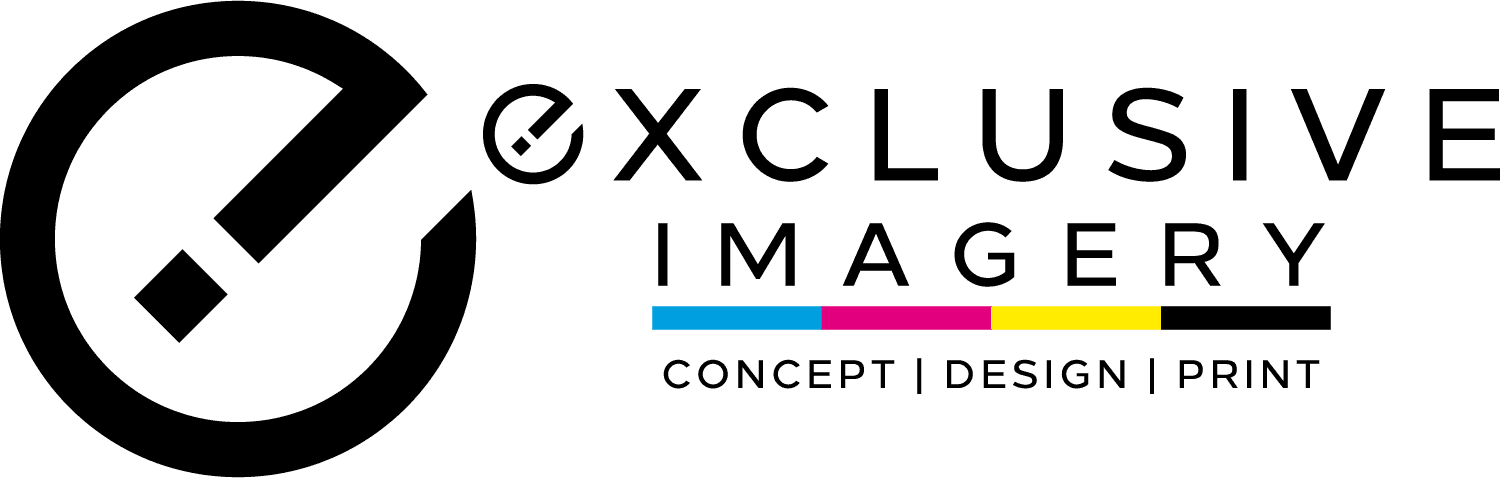Troubleshooting Your DTF Application: Fading, Peeling, and More
It’s incredibly frustrating when a print doesn’t turn out right. You followed the steps, but the result isn’t the masterpiece you envisioned. Is the transfer peeling up at the edges? Did the design fade dramatically after the first wash? Don’t throw that shirt away just yet!
Most DTF application issues are caused by a handful of common, fixable problems. This guide will help you diagnose the symptom, understand the cause, and find the solution to get that perfect press.

Problem: The transfer is peeling or not sticking.
Possible Causes:
- Not enough pressure: This is the most common cause. The adhesive needs firm pressure to bond with the fabric fibers.
- Moisture in the garment: You may have skipped the pre-press step.
- Uneven pressure: You are pressing over thick seams, collars, or zippers, preventing the print area from getting full contact.
- Incorrect temperature: Your press might be too cool.
Solutions:
- Increase to medium-firm pressure. It should take some effort to close the press.
- Always pre-press your shirt for 5-10 seconds to remove all moisture and wrinkles.
- Use a heat press pillow or pad inside the shirt to raise the printing surface above any seams.
- Verify your press’s temperature with a heat gun to check for accuracy and cold spots.
Problem: The print is cracking or fading after washing.
Possible Causes:
- The finishing press was skipped: The initial press sticks the design on, but the finishing press locks it in for durability.
- Improper washing: The garment was washed in hot water or dried on high heat.
- Poor initial press: The design was never fully bonded to the fabric due to low pressure or temperature.
Solutions:
- Never skip the finishing press. After peeling the film, cover the design with a Teflon/parchment sheet and press for 5-7 seconds.
- Follow proper care instructions: wash inside out in cold water, and hang dry or tumble dry low.
- Revisit your pressing technique to ensure you’re using adequate time, temperature, and pressure from the start.
Problem: The shirt’s color is bleeding through the print (Dye Migration).
Possible Causes:
- You are printing on a 100% polyester or sublimated garment (especially reds, blues, and neons).
- Your heat press temperature is too high, causing the fabric dye to turn into a gas and stain the print.
Solutions:
- Use DTF transfers that have a special dye-blocking layer, especially for polyester jerseys and sportswear.
- Lower your temperature. Try pressing at a lower temp (e.g., 280-290°F) for a slightly longer time (e.g., 20 seconds). Always test on a scrap piece first.
When in Doubt, Check The Big Three
99% of all DTF issues can be traced back to one of three variables. If you have a problem, check these in order:
- Pressure: Is it firm and even?
- Temperature: Is your press as hot as it says it is?
- Time: Are you following the instructions for both the main press and the peel?
Don’t Guess, Test!
The best way to avoid issues is to test your settings on a scrap garment before pressing your final product. A little prep work goes a long way in achieving the perfect print!